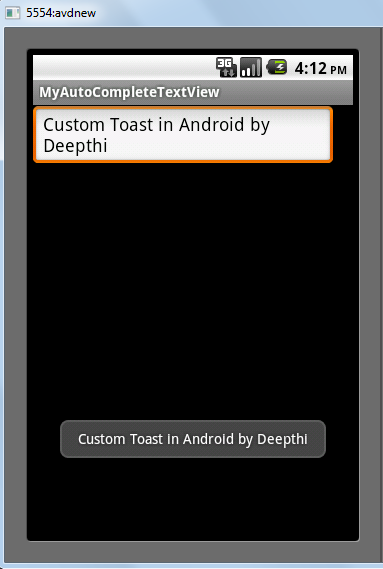Posts Tagged AutoCompleteTextView
AutoCompleteTextView in Android
Posted by Deepthi Girija Thampi in Android on March 13, 2012
We mostly use search engines like Google for finding anything on the internet. Doing that you might have noticed that as we start typing , a number of suggestions drops down. An AutoCompleteTextView works in a similar fashion.
Now, let’s see how this can be implemented in android.
Firstly, let’s look at the XML layout.
<?xml version="1.0" encoding="utf-8"?> <LinearLayout xmlns:android="http://schemas.android.com/apk/res/android" android:layout_width="fill_parent" android:layout_height="fill_parent" android:orientation="vertical" > <AutoCompleteTextView android:id="@+id/autotv" android:layout_width="300dip" android:layout_height="wrap_content" /> </LinearLayout>
I’ve stored the data for the AutoCompleteTextView in the String Array named AndroidDesk in an XML file named strings.xml in the res/values folder in my project.
Note: You can also create a String Array in your Activity instead.
The strings.xml file is:
<?xml version="1.0" encoding="utf-8"?> <resources> <string name="hello">Hello World, MyAutoCompleteTextViewActivity!</string> <string name="app_name">MyAutoCompleteTextView</string> <string-array name="AndroidDesk"> <item >Top Posts </item> <item>Activity in android by Deepthi</item> <item >Implicit Intent by Deepthi</item> <item >Custom Dialog in Android by Deepthi</item> <item >Custom Toast in Android by Deepthi</item> <item >Creating Progess Dialog in Android by Deepthi</item> <item >Check the usage of Checkbox in Android Activity by Deepthi</item> <item >Introducing Android by Deepthi</item> <item >Button in Android by Deepthi</item> </string-array> </resources>
The data is provided to the AutoCompleteTextView through an array adapter.
final String[] AndroidDesk= getResources().getStringArray(R.array.AndroidDesk); ArrayAdapter<String> My_arr_adapter= new ArrayAdapter<String>(getApplicationContext(),android.R.layout.simple_dropdown_item_1line,AndroidDesk);
Now I need to create a reference to the AutoCompleteTextView and then set the adapter.
AutoCompleteTextView My_auto_Cmplt_Tv=(AutoCompleteTextView)findViewById(R.id.autotv); My_auto_Cmplt_Tv.setThreshold(2); My_auto_Cmplt_Tv.setAdapter(My_arr_adapter);
Here, setThreshold(2) method is used to make the suggestions appear only after typing two letters of what the user desires. Hope I made it clear. 🙂 If not, don’t worry you will understand it better as you go through the screen shots given at the end.
Now, let’s toast a notification telling what we have clicked in the list of suggestions obtained.
The code for doing that is:
My_auto_Cmplt_Tv.setOnItemClickListener(new OnItemClickListener() {
public void onItemClick(AdapterView<?> arg0, View arg1, int arg2, long arg3) {
// TODO Auto-generated method stub
Toast.makeText(getApplicationContext(),(CharSequence)arg0.getItemAtPosition(arg2), Toast.LENGTH_LONG).show();
}
});
Now , have look at the Whole code:
package com.deepthi.autocompletetextview;
import android.app.Activity;
import android.os.Bundle;
import android.view.View;
import android.view.View.OnClickListener;
import android.widget.AdapterView;
import android.widget.AdapterView.OnItemClickListener;
import android.widget.ArrayAdapter;
import android.widget.AutoCompleteTextView;
import android.widget.Toast;
public class MyAutoCompleteTextViewActivity extends Activity {
/** Called when the activity is first created. */
@Override
public void onCreate(Bundle savedInstanceState) {
super.onCreate(savedInstanceState);
setContentView(R.layout.main);
final String[] AndroidDesk= getResources().getStringArray(R.array.AndroidDesk);
ArrayAdapter<String> My_arr_adapter= new ArrayAdapter<String>(getApplicationContext(),android.R.layout.simple_dropdown_item_1line,AndroidDesk);
AutoCompleteTextView My_auto_Cmplt_Tv=(AutoCompleteTextView)findViewById(R.id.autotv);
My_auto_Cmplt_Tv.setThreshold(2);
My_auto_Cmplt_Tv.setAdapter(My_arr_adapter);
My_auto_Cmplt_Tv.setOnItemClickListener(new OnItemClickListener() {
public void onItemClick(AdapterView<?> arg0, View arg1, int arg2,long arg3) {
// TODO Auto-generated method stub
Toast.makeText(getApplicationContext(),(CharSequence)arg0.getItemAtPosition(arg2), Toast.LENGTH_LONG).show();
}
});
}
}
The Output is shown below:
As the user types at least two letters:
As the user clicks one of the suggestions in the list: